RED: Frequently Asked Questions
Why can’t I log in to RED?
You might need to clear your cache or change browsers. For optimal performance when using RED, we recommend Google Chrome.
If this doesn’t resolve the issue, call the SPARCS Helpline at 919.515.4267.
How do I enable browser pop-ups or automatically open pop-ups in a new tab?
RED makes use of pop-up windows, so an important step in using the system is enabling pop-ups in your browser of choice. Refer to this guide for browser-specific instructions on how to make pop-ups open in a new tab by default.
Can a Generic Email Account be used to receive notifications from RED?
Yes, upon request, Generic Email Accounts can be used to allow multiple users — anyone with access to the generic account — to receive notifications from RED, in place of or in addition to individual users, as appropriate.
Requests for Generic Email Accounts in RED must come from a College Research Office and be sent to the relevant module owner for evaluation.
Can’t find the answer you’re looking for? Our other General Resources might be able to help.
Sponsored Programs Modules
RED’s suite of Sponsored Programs modules includes Proposal Development (PD), Proposal Tracking (PT) and Post Award Management (PAM).
Proposal Development (PD)
RED PD will replace the legacy system PINS. PD is currently undergoing a phased implementation and is not yet available to all users.
General
What types of records should be submitted through RED PD?
The same types of actions that were submitted through PINS, including but not limited to Data Use Agreements, $0 CRAs, center and consortium-related memberships, and core projects, should now be submitted through RED PD.
How do I re-open a PD record that is still in progress?
If you are the lead PI, click “My Records” on the RED home screen to view a list of all records you are named on. If you are not the lead PI, use Quick Find to search for a record by lead PI name or proposal record number.
Please refer to this guide for step-by-step instructions on how to locate a record.
I’m assisting a PI with completing a PD record, but I don’t have access. How can I get access to the record?
Once the Intake form has been completed, the PI or an administrator with access to the record must add you to the record, either in the Personnel or Budget tabs.
Why can’t I edit a tab in the PD record?
There are three likely reasons that could cause this issue:
- The tab you’re attempting to edit is in “View Mode” — indicated in the top-right corner of the screen. Uncheck Complete in order to edit the tab.
- More than one user is attempting to view or edit the same tab; only one user can edit a tab at a time.
- The record has already been routed for approvals; after routing begins, you can no longer make edits.
I’m assigned to a home department and also associated with a second department, so I had two profiles in PINS. How can I select the department that is not my home department?
- On the Intake form:
- Under the “Associated Department(s)” section, click the blue “Add” hyperlink.
- Enter the OUC directly or navigate through the list to select the Associated Department.
- Click “Select” in the top right corner.
- Back on the main Intake Form, check the “Prime” box next to the selected Associated Department.
- On the Proposal Info tab:
- Uncomplete the Proposal Info tab.
- Under the “General Proposal Properties” section find “Associated Departments”.
- If changing Primary Dept, use the radio buttons.
- If adding a Department, use the “Add” link.
- If removing a Department use the “Remove” link (must not be the primary department, if it is, first switch the primary department before removing).
- Click “Save” in the upper left corner of the page and Re-Complete the Proposal Info tab.
How many Locations do I need to enter on a PD record?
On the Additional Info tab, at least one location for each group: Country, State, NC County, and NC State facility must be entered. This ensures accurate reporting to the UNC System and the Controller’s Office.
NOTE: To designate research across all NC counties, select the ‘Every NC County’ option.
What is S2S, and is it required?
RED PD allows for direct submission of a proposal to grants.gov using system-to-system submission. This is not required, but is encouraged for efficiency.
What happens if a proposal includes a foreign entity as a sponsor, sub-awardee, or third-party collaborator?
A notification will be sent to the Export Control office when the record reaches a status of “Proposed” or “Ready to Fund” (after routing completes). No action is required of the PI/Department/College during review/routing.
If screening results in a restriction, the Export Control office will contact the PI and CRO to discuss further. Otherwise, no additional action is needed.
Personnel
How do I add co-PIs and senior personnel to the Intake form?
Unlike PINS, you will not select the Co-PIs on the Intake form. In RED PD, it’s a two-step process.
On the Intake Form, select the CoPI or Senior Personnel’s Associated Department. This will ensure all departments and colleges will be included in the approval route and be notified of this RED PD record once the Intake is submitted (i.e., initiated).
Who should be listed on the Personnel tab? Can I include personnel who are currently TBD?
- Only senior/key personnel should be listed, including Co-PIs and subcontractors.
- Enter non-key and TBD personnel on the Budget tab.
- Refer to this guide for step-by-step instructions.
Budgeting
Where and how do I budget for hourly employees?
- Hourly employees are non-key personnel, and their effort is expressed as person-months. When entering budget information into RED PD, you must represent hourly employees using an equivalent person-month (or full-time equivalent) format.
- To convert hourly effort to person-months, divide the total number of hours by 2,080 and then multiply by 12 months.
- Tip: To streamline this process and maintain alignment between the internal budget and RED PD, add a “person-month” field to your internal budget.
My proposal requires three (3) budget periods over two years. How should I set this up on the Intake form?
After entering the project start and end dates, use the “# of Periods” dropdown to select three (3) budget periods. The system will automatically generate the periods across the full two-year project timeline. If needed, the Budget Period dates can be edited on the Budget tab under Setup in the PD record.
What salary date ranges does RED PD use?
RED uses salary date ranges that start on the first day of the month, calculated with a monthly rate, which is different from PINS. For example, the academic year in RED PD is August 1 – April 30. For your internal budget to match the PD budget, the period of performance must start on the 1st of the month, or build your budget in RED PD.
- If the budget period starts on any other day than the 1st, the calculation uses a daily rate. This may result in differences between how RED PD calculates the budget vs. an internal budget spreadsheet.
What information is required on the Budget with regard to Cost Share?
- The total project costs (TPC), which is the amount requested, plus cost share, must be reflected in the PD budget. On the Cost Share tab, indicate how much of that amount is cost share and the source.
- Cost Share can be entered by percentage using the “Cost Share by Breakdown” tab, or by dollar amount using the “Cost Share by Buildup” tab.
- If you’re running into calculation issues using percentages on “Cost Share by Breakdown,” we recommend switching to the “Cost Share by Buildup” tab and manually entering the Cost Share values.
Routing and Approvals
Why can’t I route my proposal?
The Submit button for final routing appears once all mandatory questions have been answered, all Tabs have been marked “Completed” (indicated by a checkmark next to each), and the application has been “Assembled.” For step-by-step instructions on how to submit a proposal for final routing, please refer to this guide.
- NOTE: In addition, all senior personnel must meet the applicable eligibility requirements; the Personnel Eligibility tab cannot be marked as complete until all senior personnel are eligible.
I’m working on a proposal with another college; why don’t I see them in the route for approval?
In order for associated departments or colleges to be included in the approval routing process, they will need to be added as Associated Departments via the Intake Form or the Proposal Info tab. They will not automatically be included in the route just because the Co-PI is listed.
Who are PD records routed to for approval?
A proposal development record is routed to all the Associated Departments listed on the Intake Form, which includes the added departments for all the Senior Persons participating in the proposed project. If additional departments need to be added after the Intake Form is submitted, they can be added on the Proposal Info tab on the PD record. Adding Personnel does not automatically add their Department to the approval routing.
Proposal Tracking (PT) and Post Award Management (PAM)
RED PT and PAM work in tandem to replace the functionality of the legacy system RADAR.
How do I search by Project ID (Ledger 5) number?
Add the “Project ID” widget to your RED home screen if you need to search by Project ID (Ledger 5) number. Refer to the Customizing the RED Home Screen guide for instructions on how to add a new widget to your home screen.
How do I search by RADAR Number (aka SPARCS Project Number)? How do I search by PINS Number?
RED’s “Search All Records” functionality allows you to search by either of these criteria. Click Search All Records > Proposals and then select RADAR Number or PINS Number.
Why can’t I see the same things I could see in RADAR? What if I can’t access what I need in RED?
RED captures more proposal content in fields rather than attachments, so RED has different security settings than the legacy system RADAR did.
If the project records you can see in RED don’t provide the information you need, the Sponsored Research Activity Reporting (SRAR) viewer might be able to help; you can filter by sponsor, researcher, college, department and other criteria.
If neither RED nor SRAR seems to have what you need, SPARCS might be able to either change your security access or retrieve the information for you. Please email SPS@ncsu.edu with a brief description of the business need. PI name, sponsor, sponsor award number and RADAR reference number are especially helpful if available. For non-researchers who require access to sponsored programs records in RED, including attachments, please make sure your email includes the OUC (2-digit, 4-digit or 6-digit).
How do I navigate to PAM records from the Financials system?
The Peoplesoft Financials system includes links to PAM records, which will direct you to RED. Watch this demonstration to see how it works.
What’s my PAM number?
There are three ways to look up your PAM number, by starting with a PINS number, Proposal number or Project ID.
- To start with a PINS number, use Search All Records
- To start with a Proposal number, use Quick Find
- To start with a Project ID, use the Project ID Search widget
For step-by-step instructions, refer to the Looking Up Record Numbers guide.
What’s the status of my project?
To determine a project’s status once you have the record open in RED, check the Award Activity Pane. Refer to the Locating Status History guide for step-by-step instructions.
If you need to locate the record first, you can search for it with the Proposal or PAM record number. Refer to the Locating a Proposal and PAM Record guide for step-by-step instructions.
If you don’t already know your record number, refer to the Looking Up Record Numbers guide.
For College Research Offices
How do I request a pre-award spending account?
Before submitting a request for a pre-award spending account, you’ll need to find the Proposal Tracking record in RED to determine the COI disclosure status of all listed personnel.
Use the Pre-Award Spending Request widget to create a request; you might need to add this widget first (refer to the Customizing the RED Home Screen guide for instructions on how to add a new widget to your home screen).
Refer to the Requesting a Pre-Award Spending Account guide for further instructions on how to request a pre-award spending account.
How do I request an internal funds distribution?
Use the Requesting an Internal Funds Distribution widget to create a request; you might need to add this widget first (refer to the Customizing the RED Home Screen guide for instructions on how to add a new widget to your home screen).
Refer to the Requesting an Internal Funds Distribution guide for step-by-step instructions on how to request an internal funds distribution through RED.
How do I upload a progress report or correspondence or attach other documents?
Contact sps@ncsu.edu.
Can’t find the answer you’re looking for? Our other resources might be able to help you with RED’s Sponsored Programs modules.
Compliance Modules
Conflict of Interest (COI/COC)
How do I know my Financial Interest disclosure has been submitted?
You will receive confirmation via email; the email will instruct you whether further action is required as part of the disclosure review process. You can also view the status of your disclosure by using the Annual Disclosure widget, shown below (refer to the Customizing the RED Home Screen guide for instructions on how to add a new widget to your home screen).
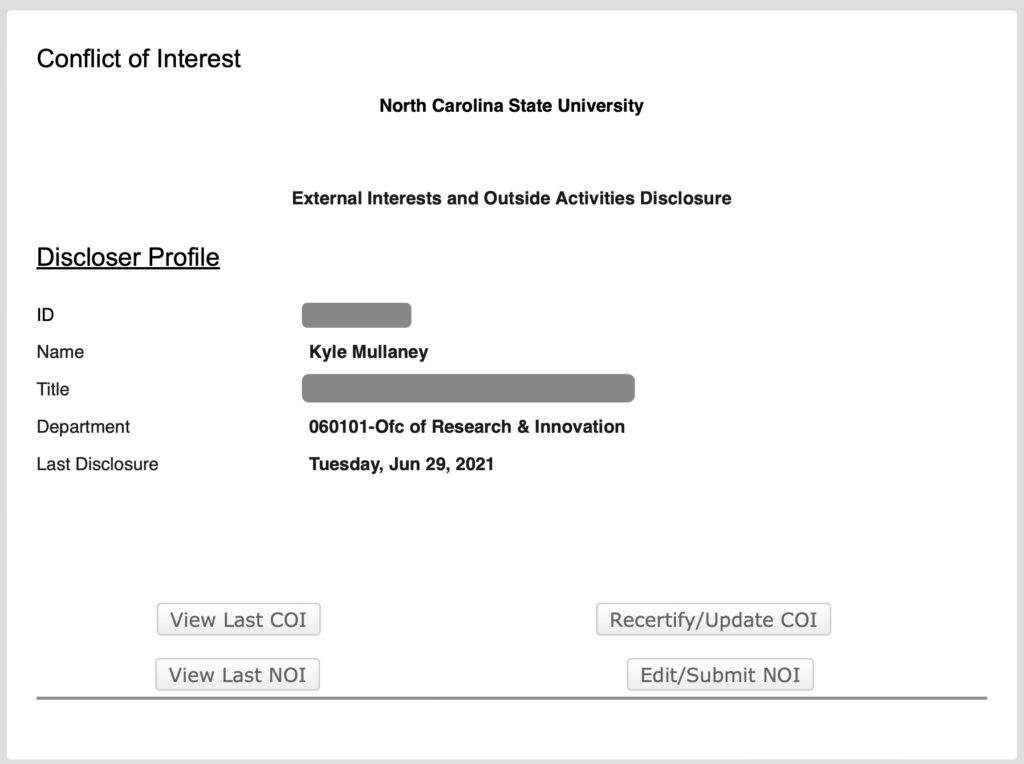
Contact coi-support@ncsu.edu if you have questions about the status of your COI disclosure.
Can’t find the answer you’re looking for? Our other resources might be able to help you with RED’s Conflict of Interest (COI/COC) module. For policy-related information, visit the Research Compliance website.
Animal Care and Use (IACUC)
How do I know my IACUC protocol or amendment has been submitted?
Depending on your role, you may not receive direct confirmation upon submission. If you want to check the status of the protocol during the review process, go to “Quick Find” and enter the protocol number. When you open the protocol, the submission status is in the top-right of the page, under “PI name.”
How do I submit a 3-Year Rewrite? Which parts of the protocol need to be updated?
The RED system allows principal investigators to copy their existing protocol to generate a 3-year rewrite. However, the information in the protocol must be fully updated prior to submission per this guidance from the IACUC Office.
NOTE: You must also ensure a Final Animal Usage has been submitted for the previous 3-year period covered by the rewrite; new 3-year rewrites will not be approved until the IACUC Office has received the final animal usage document.
In order for your protocol to be properly reviewed by the IACUC and approved in a timely manner, you should take time to rewrite the protocol as much as needed — using it as an opportunity to make adjustments to the project and the work being done.
Some of the most common components/sections of the protocol that require updates include:
- Personnel
- Animal Usage Numbers
- Numbers should be recalculated to reflect the anticipated animal numbers for the next three years. The total should not include animals used on the former protocol.
- Justification(s)
- “Ongoing” is not sufficient justification.
- Amendments
- Attachments
- RMHCs and BUAs must be updated.
For details on what you’re required to update as part of a 3-year rewrite, refer to this guidance from the IACUC Office. Refer to the Generating a 3-year Rewrite guide for step-by-step instructions on how to submit a 3-year rewrite in RED.
Visit the Research Compliance website for more information.
Can’t find the answer you’re looking for? Our other resources might be able to help you with RED’s Animal Care and Use (IACUC) module. For policy-related information, visit the Research Compliance website.